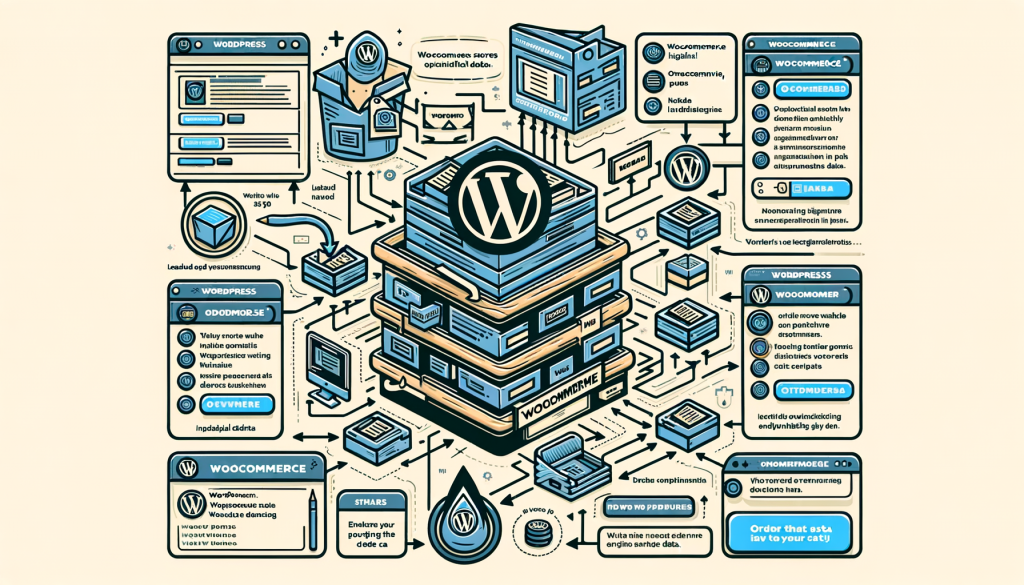WooCommerce: Where Are Orders Stored?
WooCommerce is a powerhouse for e-commerce websites, empowering businesses globally to sell products and services seamlessly. As an e-commerce merchant, understanding how WooCommerce stores order data is crucial for organization, security, and growth. This article explores where WooCommerce stores orders, as well as answers common questions about its database structure.
Where Is WooCommerce Order Data Stored?
WooCommerce stores order data in the WordPress database, utilizing several specific tables to manage the associated metadata. The tables include:
wp_posts: Stores the core “shop_order” post type for every order.wp_postmeta: Contains metadata related to each order, such as payment method and customer details.wp_woocommerce_order_items: Records items purchased in an order.wp_woocommerce_order_itemmeta: Holds metadata for each order item, like tax and product variations.wp_comments: Logs order notes, which include customer or system comments with theorder_notetype.
By breaking orders into these tables, WooCommerce maintains a flexible and scalable structure, making it efficient for handling thousands—or even millions—of orders.
Common Questions About WooCommerce Orders
Where Can I Find WooCommerce Orders?
To view WooCommerce orders in your WordPress dashboard, navigate to WooCommerce > Orders. The Orders tab displays all the orders placed on your website, with filters and management options to streamline your workflow efficiently. You can also use this resource to dive deeper into organizing and analyzing WooCommerce orders.
Where Are Order Notes Stored in WooCommerce?
Order notes are stored in the wp_comments database table. Each order note is linked to a specific order via the comment_post_ID, which references the corresponding order ID.
Why Should I Understand This Structure?
Understanding how and where WooCommerce stores order data equips you to:
- Efficiently optimize your database for better performance.
- Export specific order details for reports or analysis.
- Enhance your troubleshooting skills when you encounter errors with orders.
Enhancing WooCommerce for Business Success
WooCommerce’s versatility doesn’t stop at order data storage. Whether you’re just starting an online store or scaling your e-commerce empire, learning how to efficiently utilize WooCommerce is invaluable. If you’re looking for advanced insights into WooCommerce practices, check out our guide on optimizing WooCommerce stores.
Mastering WooCommerce Data Management
For merchants looking to streamline order data extraction and reporting, plugins can help automate tasks and integrate with analytics platforms like QuickBooks or Google Analytics. You can read more about WooCommerce integrations for inventory management or boosting analytics-driven decision-making.
Related Reading
- Ultimate Guide to WooCommerce Order Storage
- Managing WooCommerce Order Status
- Exploring WooCommerce Order Database Design
Conclusion
WooCommerce manages order data systematically via WordPress databases, ensuring that everything from product details to payment methods is stored securely and accessed effortlessly. To unlock even more potential with WooCommerce’s flexible architecture, explore eCommerce Solutions and gain expert insights into scaling your WooCommerce store.
“`