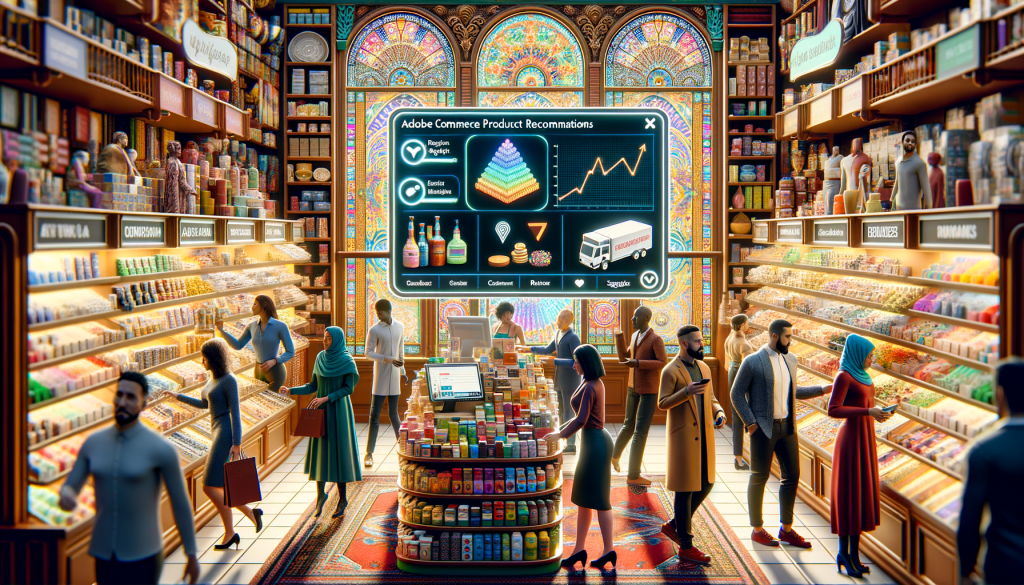Understanding Shopify Payments: A Comprehensive Guide
In the fast-paced world of eCommerce, streamlining payment systems is crucial to running a successful online store. Shopify Payments has emerged as a top solution for Shopify store owners, offering a seamless and efficient way to handle transactions. But what exactly is Shopify Payments, and how can it benefit your business?
In this guide, we’ll explore everything you need to know about Shopify Payments, addressing common questions and how it integrates to simplify your payment processes. Let’s dive in!
What is Shopify Payments?
Shopify Payments is Shopify’s built-in payment gateway, enabling seamless integration for businesses using the Shopify platform. Instead of setting up third-party payment providers, Shopify Payments allows business owners to manage and process transactions directly within their Shopify dashboard.
This all-in-one solution simplifies processes, eliminates the need for external gateways, and helps you avoid additional transaction fees. Using Shopify Payments ensures your checkout process remains smooth, secure, and optimized for conversion.
How Does Payment Work in Shopify?
When a customer makes a purchase through your Shopify store, the transaction is processed using Shopify Payments (if activated). The payment is then deposited into your bank account through Shopify Payouts.
Here’s how the process works:
- A customer places an order and completes the checkout process.
- The funds are processed securely through Shopify Payments.
- Shopify schedules the payout, and the payment is deposited into your linked bank account.
It’s important to note that if customers use third-party payment gateways, the payout information will not be displayed in your Shopify admin. With Shopify Payments, you maintain full visibility and control over your finances, making it easier to track revenue.
Is There a Monthly Fee for Shopify Payments?
No, Shopify Payments does not come with any monthly fees. Business owners pay only the credit card rate and the subscription fee for their Shopify plan. There are no hidden costs, setup fees, or third-party transaction fees when using Shopify Payments as your processor.
This cost-effective approach makes Shopify Payments an excellent choice for businesses looking to maximize their profits while minimizing unnecessary fees.
Why Choose Shopify Payments?
Shopify Payments provides several advantages, including:
- No Third-Party Integration: Eliminate the hassle of integrating third-party payment providers.
- No Transaction Fees: Avoid additional fees typically associated with external gateways.
- Easy Setup: Activate Shopify Payments directly from your Shopify dashboard.
- Enhanced Security: It uses 128-bit SSL encryption to ensure safe and secure transactions.
- Streamlined Financial Management: Monitor all payouts and transactions in one place.
Is Shopify Payments Trustworthy?
Yes, Shopify Payments is highly reliable and secure. Shopify implements 128-bit SSL encryption technology, safeguarding customer data during transactions. Additionally, Fraud Defender is used to prevent fraudulent activity, adding an extra layer of protection for both you and your consumers.
If you’re searching for a payment solution that prioritizes security and efficiency, Shopify Payments is a no-brainer. Its reputation for reliability has made it a preferred choice for countless eCommerce businesses.
Why Am I Getting Charged by Shopify?
Shopify typically charges users once a month. This includes your subscription fees, transaction fees, and any other charges your store incurs. If your account reaches a certain threshold of outstanding fees, you’ll be billed more frequently.
To avoid surprises, review your Shopify billing settings regularly. This ensures transparency in managing your store’s finances.
How to Set Up Shopify Payments
Setting up Shopify Payments is straightforward. Here’s a quick guide:
- Log in to your Shopify admin dashboard.
- Go to Settings > Payments.
- Under “Shopify Payments,” click Activate.
- Enter your business information, including banking details.
- Review and save your settings to start accepting payments.
Once set up, you can manage Shopify Payments directly through your admin panel for complete control over your transactions.
Make Shopify Payments Work for You
Choosing the right payment processor is key to simplifying your operations and boosting customer satisfaction. Shopify Payments offers everything you need—simplicity, security, and affordability. By integrating this solution into your Shopify store, you can focus on what matters most: growing your eCommerce business.
Ready to take your payment processing to the next level? At eCommerce Solutions, we help businesses optimize their Shopify stores for efficiency and profitability. Learn how Shopify Payments can transform your operations today!
For more tips and solutions suited to your eCommerce needs, visit eCommerce Solutions. We’re here to help you succeed in the competitive online marketplace.
“`